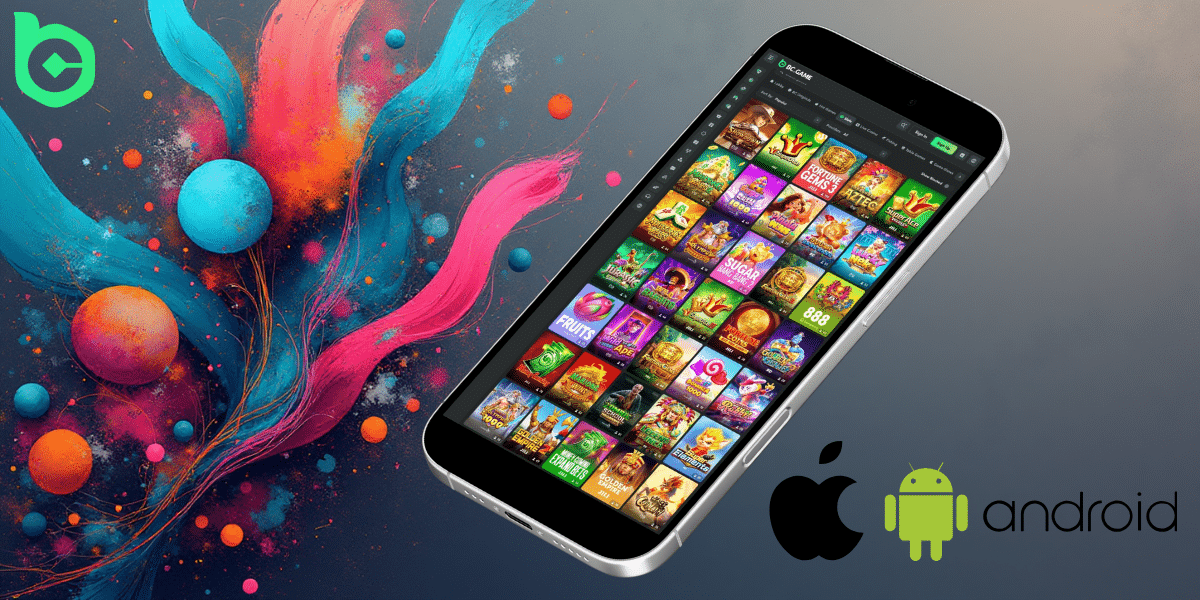Online gaming is getting faster, smarter, and more portable all the time. Smartphones are now the most popular way to play, so casinos like BC.GAME have stepped up their game. You can carry a real crypto casino in your pocket with the BC.GAME app. You don’t need a computer or long loading times. Just tap, play, and win wherever you are.
If you’re new to mobile casinos or just want to switch to playing through an app, you’ll find everything you need right here.
Getting Your Phone Ready
Before you start, check to see if your phone is ready to download. The BC.GAME app doesn’t take up much space, but it’s still a good idea to free up some space just in case. Make sure your operating system is up to date. Older versions of Android or iOS can sometimes cause problems with compatibility.
You should also connect to a Wi-Fi network that is stable. Casino apps need to download smoothly so that they don’t get corrupted or only partially installed. Finally, get ready to go to the official BC.GAME website by opening your mobile browser (Chrome for Android or Safari for iOS). Only download from the official source, as this will make sure that your app is safe and real.
How to Get the BC.GAME App on Your Android Phone
Here’s a simple breakdown for Android users. Open your phone’s web browser and go to the BC.GAME website. Scroll down until you see the “Download” link. This is usually on the main page or in the mobile section. When you tap the button, your phone will start downloading an APK file, which is the installer for Android apps.
After the APK has finished downloading, open your Settings and go to either Security or Apps & Notifications, depending on the model of your phone. You will need to give the browser you used permission to install apps from unknown sources. This is a one-time permission that lets your phone install apps that aren’t in the Play Store.
Go to your Downloads folder, find the APK file, and tap it to start the installation. Your phone may ask you to confirm; just tap Install and wait a few seconds. When it’s done, the icon for the BC.GAME app will show up on your home screen.
To get started, open the app, log in or make an account, and let it do any updates it needs to do. You’re ready to play after that.
How to Get the BC.GAME App on Your iPhone
For people who have iPhones, things are just as easy, if not easier. Launch Safari and go directly to the BC.GAME website. You can download the app from there. You may also visit the App store page and download PopArena. Then, click the exclusive link to unlock the BC.GAME app.
Type in your passcode, confirm the installation, and the icon should show up on your home screen. After that, open the app and you’re ready to go.
Setting Up Your Account
Once the app is open, you can either log in or sign up. It only takes a few seconds for new users to sign up for BC.GAME. All they need is a working email address and password. After you sign up, check your email for a confirmation message and click the link to turn on your account.
If you already have an account on the BC.GAME website, just log in with the same information you used to make it. Your money, bonuses, and account history automatically sync between devices, so you don’t lose any progress.
To use the app, go to the wallet section, pick your favorite cryptocurrency, and follow the steps. Always check wallet addresses twice before sending crypto to make sure your deposit gets to your account safely. You can start playing your favorite games right away once your balance shows up.
Are you ready to play? Let the Fun Begin
That’s it! You can now take your casino with you wherever you go. The BC.GAME app has hundreds of games, quick crypto transactions, and special mobile bonuses, all in one sleek package.
If you follow these steps carefully, you’ll have a safe and fully working BC.GAME app in just a few minutes. Now all you have to do is open the app, look around at the games, and play your favorite slots or live tables right from your phone.