How to Use Trello to Create a Stock Market Journal to Track Trades
★ SUMMARY ★
Now, in this week’s episode what I’d like to do is share with you how you can use Trello as a trading journal, or if you don’t have a trading journal, how you can use trello, for those of you who are a little more tech savvy, to record, track and manage your trades, now it’s not going to really give you the ins and outs of everything as far as a trading journal may or may not, but it really comes down to depending on how you use it. It’s not going to be like an Excel accounting format, but it just gives you some insight for things that you can study.
What I’m going to do is go to the screen, share with you some insight about trello, how you can use it to benefit yourself for your trades and how you can get the most out of it by using it as a trading journal.
This is really more for people that are a little more tech savvy, but even if you’re not, trello is pretty friendly once you get the hang of it. So let’s go to the screen, let me share with you some insight about how you can use trello to record, manage and just learn from your trades.
Here we are on the trello board, and this is just something I’m experimenting with right now, as far as recording and journaling my trades, now this of course is not used for accounting purposes, but it’s just for me to learn from, and depending on trello or Evernote, which we will do a video on Evernote as well, but depending on which one works out better, or maybe there’s another tool out there that may work out for screen capturing, I think that we’ll probably move along the lines of using one of these tools for actually managing and reevaluating my own personal trades, just because of the screenshot factor.
Posted at: http://tradersfly.com/2015/10//how-to-use-trello-to-manage-your-stock-trades-as-a-trading-journal
★ SHARE THIS VIDEO ★
★ SUBSCRIBE TO MY YOUTUBE: ★
http://bit.ly/addtradersfly
★ ABOUT TRADERSFLY ★
TradersFly is a place where I enjoy sharing my knowledge and experience about the stock market, trading, and investing.
Stock trading can be a brutal industry especially if you are new. Watch my free educational training videos to avoid making large mistakes and to just continue to get better.
Stock trading and investing is a long journey – it doesn’t happen overnight. If you are interested to share some insight or contribute to the community we’d love to have you subscribe and join us!
STOCK TRADING COURSES:
— http://tradersfly.com/courses/
STOCK TRADING BOOKS:
— http://tradersfly.com/books/
WEBSITES:
— http://rise2learn.com
— http://tradersfly.com
— http://backstageincome.com
— http://sashaevdakov.com
SOCIAL MEDIA:
— http://twitter.com/tradersfly
— http://facebook.com/tradersfly
MY YOUTUBE CHANNELS:
— TradersFly: http://bit.ly/tradersfly
— BackstageIncome: http://bit.ly/backstageincome
source










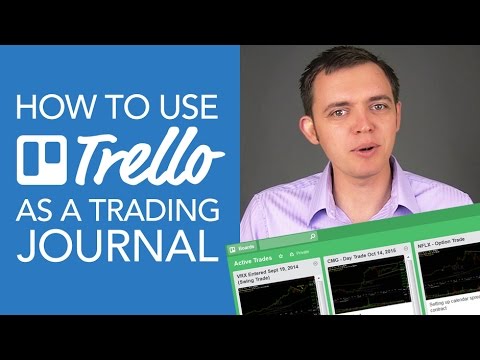






Hey Sasha, I found this after posting something similar. I'm glad to see others are using Trello for this, I think it's a great solution. I'm using Trello to track my Cryptocurrency trades. I have a slightly different process tho where cards have to move across my board through different processes before they become actionable. For example "due dilligence" is one of my lists. Once a card (trade idea) hits that list, I do due dilligence / risk management stuff, then move it over to my "In progress" list. Can I post the vid and get your feedback on my process?
Hi Sasha, I found you about a year ago and I enjoy your insight. I am not a stock trader. I am strictly an options trader. I have watched your videos about creating a trading journal on Evernote and Trella. I need an online, accessible from anywhere, trading journal for my options trades. Do you have any suggestions? Again, thank you for what you do.
everytime i copy image and paste i have to reopen app every time,this sucks
Саша,говори на русском
Thanks for the educational video! Going to be using Trello to track Crypocurrency trades 🙂
Hi Sasha, this was a great video and tutorial. Thanks for this. I have a question, did you decide to use Trello for your trading analysis or did you decide to use Evernote? Thanks again!
Great idea! I've been looking for an easy way to track all my stock & option activity. I have been keeping a hand written journal. After watching your video, i have tried using Trello and it works great! Great idea! Keep the great videos coming! I really enjoy your videos and your down-to-earth style of training in them. Keep up the great work!
Really nice. I use google Sheets for track my trades but i think it really good idea about trello and evernote. Never thought about it. Im kinda tech guy. I always have latest smartphone, i have chromebook, i have alienware laptop as my trading pc right now with 2 ultrawide monitors connected. I love to be mobile. Where i can see everything on a go. And actually thank you Sasha for trading journal (learned from your course). It helps a lot. Every time when i have poor trade i always go back and see what i did wrong. It maybe i didn't check daily support/resistance, maybe volume wasn't there, maybe you are too fast, maybe market in general was against me, sooo many factors you need to know.
Hey Sasha, do you use stop loss orders or do you sell at market when price reaches your mental stop loss?